Best Free Macro Counting App for Easy Nutrition Tracking
Discover the top free macro counting app to simplify your nutrition goals. Compare options and start tracking effortlessly today!
Posted by
Trying to find a solid free macro counting app can feel like a chore. There are so many options, but the real goal is simple: find a tool that helps you pay attention to what you're eating without adding a bunch of stress to your day. The best ones are easy to use, fast, and just sort of... fit.
Why Casual Macro Tracking Is a Game Changer
Let's be real—the idea of counting every single calorie sounds draining. It conjures up images of food scales, spreadsheets, and tedious data entry. That's hardly a recipe for enjoying your meals. But what if tracking macros wasn't about being on a strict diet, but more about just being aware?

That’s where casual macro tracking comes in. It’s the low-pressure way to get a handle on your eating habits. Instead of chasing perfection, you’re just getting a friendly look at the main components of your food: protein, carbs, and fat.
Understanding the Basics
Think of macros as the "big three" nutrients your body needs to run properly. You don't need a degree in nutrition to get the gist of it:
- Protein: This is for building and repairing muscle and tissue. It's also great for helping you feel full. Think chicken, beans, Greek yogurt, and eggs.
- Carbohydrates: Your body's go-to energy source. Carbs fuel everything from your brain to your workouts. You'll find them in things like bread, fruit, and potatoes.
- Fats: Absolutely essential for hormone production and absorbing vitamins. Healthy fats come from foods like avocados, nuts, and olive oil.
The point isn't to hit some magical number every single day. It's about spotting your own patterns. You might notice you aren't getting enough protein to stay full, or maybe that a huge carb-heavy lunch is what’s causing that 3 p.m. energy crash. This is where a free macro counting app becomes a genuinely useful sidekick.
The real win with casual tracking is awareness, not restriction. It’s about making small, informed tweaks that add up, without turning every meal into a math test.
For instance, you might log your morning coffee and bagel and see that your day kicks off with almost all carbs. Maybe the next day you toss in a hard-boiled egg for some protein and see if that helps you feel more focused until lunch. It’s a small adjustment, not a massive dietary overhaul.
Ultimately, this approach helps you build a better relationship with your food. If you want to get into the nitty-gritty of the numbers and different methods, our full guide on how to count macros is the perfect place to start.
A Realistic Comparison of Top Free Macro Apps
Finding the right free macro counting app can feel like a chore. With so many options, it's easy to get lost in feature lists instead of focusing on what really matters: which tool actually fits your life without adding stress?
Instead of just running down features, let's look at how the big players stack up in everyday situations. We'll compare three of the most popular choices: MyFitnessPal, known for its massive food database; Cronometer, praised for its detailed nutrient data; and MacroFactor, which brings some smart coaching features even to its free version.
The goal is to see which one makes casual tracking feel easy, not like a second job.
MyFitnessPal: The Database Giant
MyFitnessPal has been around forever, and its biggest draw is a truly massive food database with over 14 million items. This includes everything from packaged foods to an endless list of restaurant dishes.
Here's how that plays out in the real world: You're grabbing a quick coffee and a croissant from a local, non-chain cafe. With MyFitnessPal, chances are high that you'll find that exact item—or something incredibly close—already logged by another user. The trade-off? The free version is heavy on ads, and since much of the database is user-generated, you'll occasionally run into inaccurate entries. It always pays to double-check the numbers.
Cronometer: The Detail-Oriented Analyst
Cronometer takes a completely different path. It prioritizes accuracy above all else, relying on a verified food database. This means the nutritional information is generally far more reliable than what you'd find in a crowd-sourced library.
In practice: You've just made a homemade chicken stir-fry and want to log it precisely. This is where Cronometer shines. You can add each individual ingredient—chicken breast, broccoli, soy sauce, rice—and the app provides a meticulous breakdown of not just your macros, but your vitamins and minerals, too. This level of detail is fantastic for data lovers, but it can make the logging process a bit slower. If you just want a quick estimate, it might feel like overkill.
This chart shows just how much faster and more accurate using an app is compared to trying to track everything manually.
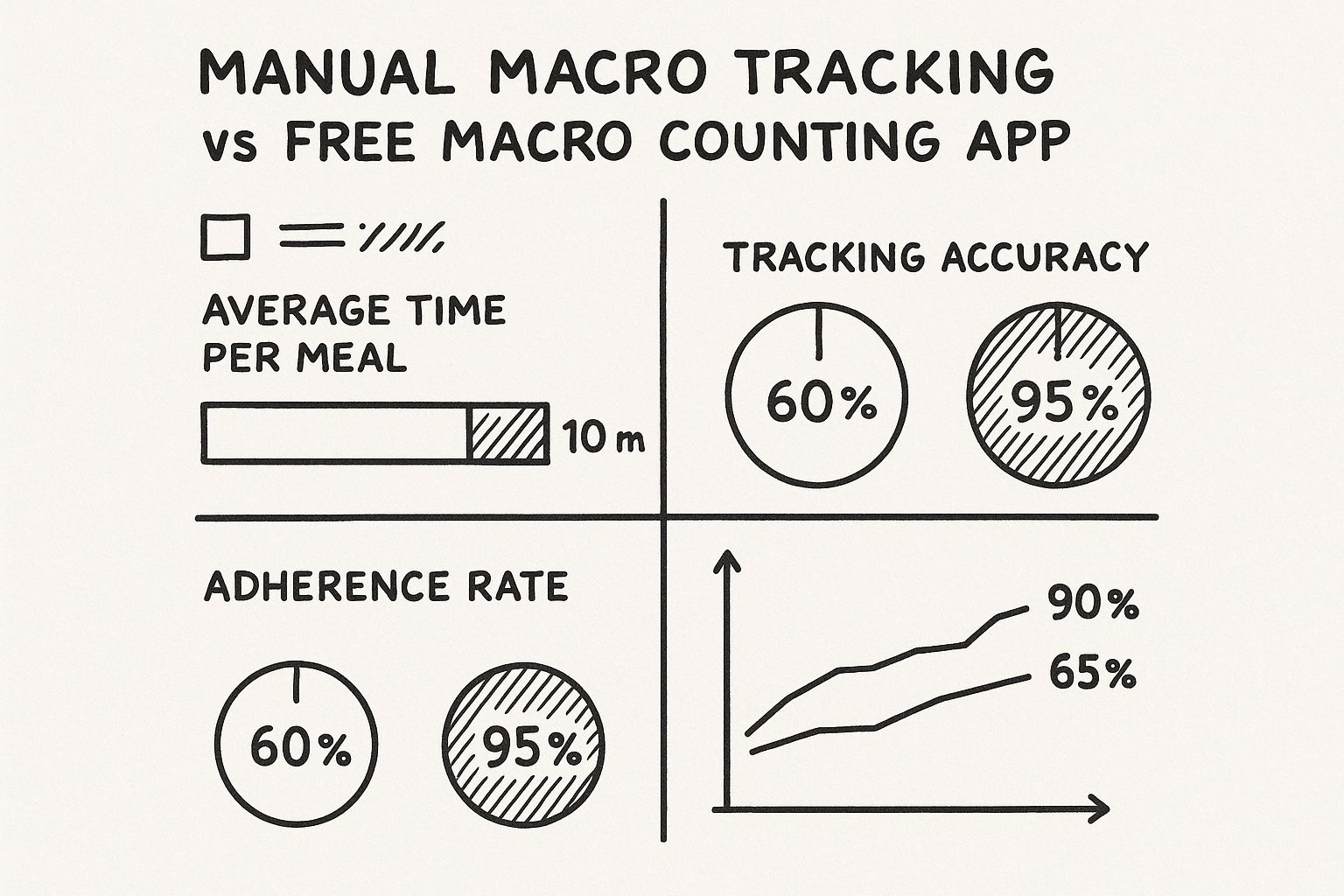
As you can see, an app dramatically cuts down logging time while boosting accuracy and the likelihood you'll stick with it.
MacroFactor: The Smart Coach
While MacroFactor is best known for its paid version that dynamically adjusts your macro targets, its free offering is surprisingly robust. It provides a clean, ad-free interface and solid food logging capabilities that feel more modern than some of its older competitors.
While many apps focus on just logging what you ate, the best tools help you understand how what you ate fits into your day. It’s about context, not just data entry.
So, what does this look like? You had a larger-than-usual lunch and need to figure out what a light dinner looks like. MacroFactor's simple interface makes it easy to see your remaining macros for the day at a glance. It's less about overwhelming you with micronutrient data and more about giving you clear, actionable insights to guide your next meal. It's a fantastic middle ground for someone who wants more than a basic diary but isn't ready for a deep dive into every single vitamin.
Comparing the Most Popular Free Macro Trackers
To make it even clearer, here’s a side-by-side look at the key features that matter most for casual, everyday tracking across these leading free apps.
| App Feature | MyFitnessPal | Cronometer | MacroFactor (Free Version) |
|---|---|---|---|
| Food Database | Massive (14M+), crowd-sourced | Highly accurate, verified database | Solid, modern database |
| Best For | Finding restaurant & packaged foods quickly | Detailed nutrient analysis, home-cooked meals | Clean interface, at-a-glance macro planning |
| Potential Downside | Ads in the free version, potential inaccuracies | Slower logging process due to ingredient-level detail | Lacks the dynamic coaching of its own paid version |
| User Experience | Familiar but can feel cluttered with ads | Data-rich, precise, and a bit clinical | Clean, modern, and focused on usability |
Ultimately, each of these apps serves a different type of user, and the "best" one really depends on your personal style and goals.
For a broader look at even more options, you might be interested in our guide to the best nutrition tracking apps available today. The key is to find a tool that makes you feel informed, not overwhelmed.
Finding Simplicity in an Ad-Free Experience
Let’s be honest, many "free" apps come with a hidden price tag: a constant stream of pop-up ads, confusing menus, and distracting banners. While a feature-heavy app might look great on paper, that digital noise can make you want to quit tracking altogether. It's a common frustration that turns a helpful habit into a daily chore.
This is why so many people are now searching for simpler, more focused alternatives. The idea is simple: a free macro counting app should help you log your food and move on with your day, not hold your attention hostage. A clean, uncluttered interface can be a total game-changer, making tracking feel more like a quick, mindful check-in.
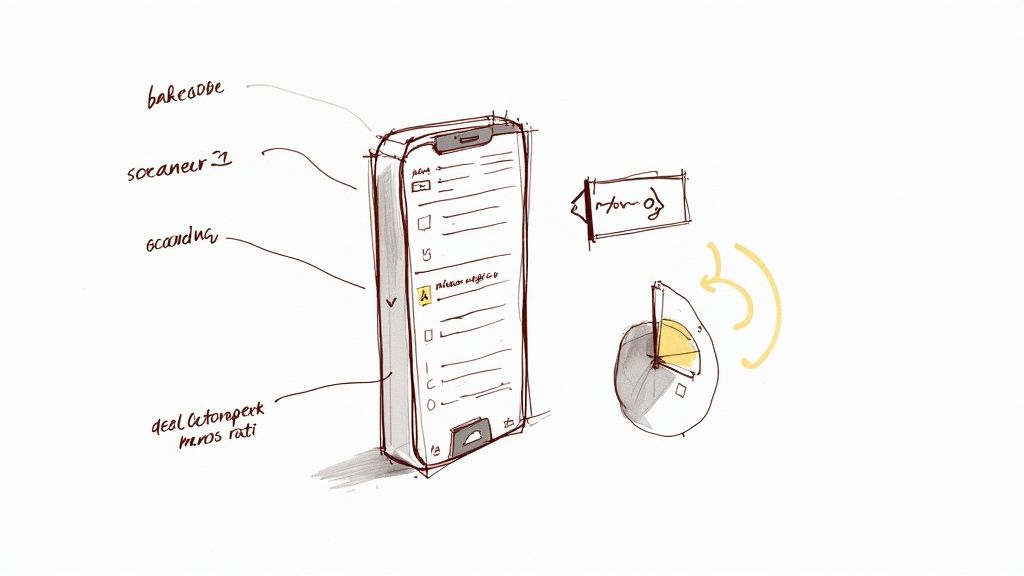
This push for a better user experience is becoming a major trend. At the end of the day, if an app is a pain to use, you're just not going to stick with it.
The Rise of Clutter-Free Tracking
App developers have certainly noticed this demand for cleaner tools. Newcomers are making a name for themselves among users who just want simplicity and zero ads. Market research confirms that many free apps rely on intrusive ads or complicated setups that scare away beginners. The apps designed to fix this problem offer clean interfaces and fast food logging without overwhelming you from the start. You can read more about this trend in the latest app reviews to see why a simple user experience is now a top priority for so many health-focused people.
This focus on simplicity isn't about ditching features; it's about making the essential ones incredibly easy to get to. Instead of hiding core functions under layers of menus, these apps put what you actually need right in front of you.
A great macro app doesn't just record data—it removes friction. The less time you spend fighting with the interface, the more likely you are to build a consistent, positive habit.
Think about it: you open an app and log your breakfast in just a few taps without ever having to close a single pop-up. That’s the real promise of a user-focused design.
What to Look for in a Simple App
If you're over the digital clutter and want an app that actually respects your time, here are a few things to keep an eye out for:
- Ad-Free Experience: This is the big one. A truly free app shouldn't interrupt your logging with video ads or blinking banners.
- Intuitive Interface: You should be able to figure out how to log a meal without needing a tutorial. Your daily macro totals and other key info should be easy to find at a glance.
- Fast Setup: Getting started shouldn't feel like filling out tax forms. A good app lets you create an account and start tracking in just a few minutes.
- Essential Features Only: The best simple apps avoid "feature bloat." They focus on doing one thing exceptionally well—tracking your macros—without tacking on unnecessary complications.
Choosing an app with a clean design is more than just about looks. It’s about building a sustainable tracking routine that supports your wellness goals instead of adding another stressor to your day. This is exactly where a tool like munchlog.ai takes things a step further, using voice to make the entire process even more seamless.
What If You Could Just Talk to Your Food Log?
So far, we've been looking at apps that all operate on a similar premise: you search a database, scan a barcode, or manually type in every last detail. They get the job done, but they all share the same fundamental roadblock. You still have to stop what you're doing, pull out your phone, and start tapping away.
But what if you could just… skip all that?
https://www.youtube.com/embed/SpbbhZsPS_c
Imagine logging your meals without ever touching the screen. This is where a completely different philosophy of food tracking comes into play, one that revolves entirely around your voice. Instead of tapping and searching, you simply say what you ate.
A New Way to Track Macros
This move from manual entry to a conversational flow is what sets a tool like munchlog.ai apart. Think about your last meal. Instead of pecking out "coffee, black, 12 ounces" and then starting a new search for "oat milk, 2 tablespoons," you could just say, "I had a large black coffee with a splash of oat milk." Done.
The whole approach is designed for real life, which is rarely neat and tidy. You can log lunch while walking back to the office, record a snack while your hands are covered in flour from cooking dinner, or track that post-workout shake without fumbling with a sweaty phone. It’s all about fitting nutrition tracking into the cracks of your day, not making it another chore.
The biggest barrier to consistently tracking food is the time and mental energy it takes. Voice logging removes that friction, turning a tedious task into a quick, natural conversation.
This conversational style completely changes the experience. You’re not really operating a piece of software anymore; you’re just stating a fact out loud. It might seem like a small shift, but it makes a massive difference in how sustainable the habit feels, especially for busy people who find even a few minutes of daily logging to be a drag.
The Power of Effortless Consistency
Here’s a simple truth: when something is easy, you're more likely to stick with it. That's the real magic of voice-powered tracking. By getting rid of the clunky search-and-select process, it directly addresses the number one reason people ditch their free macro counting app after only a few weeks.
Let's look at a few real-world examples where this really clicks:
- The Hectic Morning: You're rushing to get out the door. Instead of trying to type and drive (don't do that!), you can just say, "I had two scrambled eggs and a piece of toast for breakfast." Logged.
- The Mid-Workout Snack: You just finished a run and grabbed a banana. A quick voice note—"I ate a medium banana"—is all it takes.
- The Complicated Home-Cooked Meal: You made a big salad with a dozen ingredients. Rather than adding each one by one, you can describe it naturally: "I had a big salad with spinach, grilled chicken, tomatoes, cucumber, and a light vinaigrette."
This effortless method keeps you on track without demanding your full attention. It’s less about obsessive, gram-by-gram precision and more about building a consistent, mindful awareness of what you’re eating. For anyone who has ever downloaded a tracking app with the best intentions, only to see it gather digital dust a week later, this might just be the approach that finally sticks.
How AI Is Making Food Tracking Smarter
The future of nutrition tracking is officially here, and it's being powered by some seriously smart technology. Artificial intelligence has been quietly changing the game, making the whole process of logging your food more intuitive, more accurate, and way less of a chore. This means less time spent tapping and searching, and more time actually living.

This shift is opening up exciting new ways to track your meals that go far beyond the old search-and-select method.
The Rise of Visual AI
One of the most interesting developments is visual AI, where your phone’s camera does all the heavy lifting. Instead of typing in your meal, you just snap a picture. The app’s AI then analyzes the image to identify what you’re eating, estimate the portion size, and calculate its nutritional info.
The free macro counting app market has seen a major push toward this kind of AI to boost accuracy and make the whole experience better. A great example is SnapCalorie, which uses advanced food recognition from photos and even voice notes to estimate not just macros but over 30 different micronutrients. The app aims for lab-grade precision, pulling from verified databases and even using depth-sensing tech to nail down portion sizes. You can get a deeper look at how this impressive tech works by checking out the latest developments in AI calorie tracking.
This technology is a game-changer for anyone who wants a super-detailed breakdown of their homemade meals without having to weigh every single ingredient. It’s a huge leap forward in taking the guesswork out of the equation.
Precision vs. Practicality
While visual AI offers remarkable accuracy, it represents just one side of the AI coin. For many of us, the goal isn't scientific precision—it's about consistency and ease. This is where conversational AI, the engine behind a tool like munchlog.ai, provides a different kind of smart solution.
AI in food tracking isn't just about identifying food in a photo; it's about identifying and removing the friction that makes people quit. The smartest app is the one you'll actually use every day.
So, how do you choose which AI-powered approach is right for you? It really comes down to what you value most in a free macro counting app.
- Choose Visual AI if: You love data, cook complex meals at home, and want the most precise nutritional breakdown possible without a food scale. You don’t mind taking a moment to frame the perfect picture for the AI to analyze.
- Choose Conversational AI if: Your biggest priority is speed and convenience. You need to log meals on the go, during a busy workday, or when your hands are full, and you prefer the effortless nature of just speaking your meal into existence.
Both approaches use intelligent technology to make tracking smarter. One focuses on delivering deep, visual-based accuracy, while the other is built for fast, conversational convenience. Ultimately, the best choice is the one that removes the most barriers for you, making mindful eating a sustainable part of your everyday routine.
Choosing the Right Free Macro App for You
So, with all these different ways to track your food, how do you actually pick one? The truth is, the best free macro counting app isn't necessarily the one with the flashiest features. It's the one that fits so neatly into your life that you forget it’s even there.
The trick is to match the app's entire vibe to your personality and daily routine. Let's walk through a few real-world scenarios to see which one might click for you.
Finding Your Ideal Tracking Style
Your lifestyle is the single best compass for navigating this decision. Forget about long feature lists for a second and just think about what your typical day involves.
For the Busy Professional: If your days are a blur of meetings and you’re often grabbing food on the fly, speed and convenience are non-negotiable. A voice-powered tool like munchlog.ai is built for this. You can literally log your entire lunch in the few seconds it takes to walk from your car to the office, eliminating the friction that usually makes tracking feel like a total chore.
For the Home Cook Who Loves Detail: Do you get a kick out of cooking from scratch and want to know exactly what's in your creations? You’ll probably love an app like Cronometer. Its meticulously verified database and in-depth nutrient analysis make it feel less like a tracker and more like a high-tech kitchen assistant.
For the Person Who Hates Digital Clutter: If a screen full of pop-up ads and confusing menus makes you want to throw your phone across the room, a clean, ad-free option is the way to go. These apps prioritize a minimalist design, keeping the experience calm and focused.
For the Social Eater: Eating out a lot? A database giant like MyFitnessPal can be a real game-changer. Its massive, user-fed library means there’s a pretty good chance that burger from your favorite local spot is already logged and ready to go.
The goal isn't to force yourself into a rigid, complicated new habit. It’s to find a tool that makes you feel empowered and informed, turning mindful eating into something you can actually stick with long-term.
At the end of the day, the right app should make your life easier, not add more stress. Whether you prefer talking, typing, or snapping photos, just choose the method that feels most natural. If you're still getting the hang of the basics, our guide on how to track macros can help you build a sustainable habit from the ground up. Your journey is all about finding a positive routine that supports your goals without taking over your life.
Common Questions About Macro Counting Apps
Diving into macro tracking for the first time usually brings up a handful of questions. It's completely normal to wonder if you're doing it "right" or if it's going to swallow up your free time. Let's tackle some of the most common worries so you can get started feeling confident.
The best part is that using a free macro counting app is far more flexible than you might think. The idea isn't to become a certified nutritionist overnight—it's simply about building a bit more awareness around what you're eating.
Is It Necessary to Track Macros Perfectly Every Day?
Not even close. For most people, consistency is way more important than perfection. Think of your daily macro targets as a guide, not a set of rigid rules you're forced to follow.
Some days you’ll hit your numbers, and other days you won't even be in the same ballpark. That's totally fine. The real benefit comes from seeing your patterns over a week or a month. You might discover that you feel way more energized on days you get more protein, and that insight alone is a huge win.
The point of casual macro tracking isn't to hit perfect numbers. It's to build a better, more mindful relationship with your food without adding stress to your life.
This mindset helps you stay engaged without feeling discouraged. It's all about making small, positive shifts, not chasing a flawless food log.
How Long Does It Take to Log a Meal?
This is a big one, and honestly, it depends entirely on the app you're using.
- Traditional Apps: With a typical app that relies on searching databases or scanning barcodes, you're looking at 2 to 5 minutes per meal. You have to hunt down each ingredient, fiddle with the serving size, and then save it all.
- Voice-Powered Apps: This is where the game changes. A tool like munchlog.ai lets you log an entire meal just by speaking. The whole process is over in under 30 seconds, making it ridiculously easy to do while you're on the move.
The time difference might not seem huge at first, but those few minutes per meal really add up. A faster method can be the single thing that determines whether you stick with tracking or not.
Will a Free Macro App Try to Sell Me a Paid Subscription?
You can bet on it. The vast majority of popular apps use a "freemium" model. The free version is the hook, but the most useful features are often locked behind a paywall.
Apps like MyFitnessPal and Cronometer are notorious for this. You’ll see plenty of ads and pop-ups nudging you to upgrade for more detailed insights or to get rid of the ads. Their free versions work, but the constant upselling can get old. Truly free apps that focus on the core experience without the pressure to upgrade are harder to find, but they offer a much more relaxed way to track.
Ready to see how effortless tracking can be? Give munchlog.ai a try and log your next meal just by talking. It’s the simplest way to stay mindful of your nutrition without the hassle. Visit https://munchlog.ai to learn more.