Tired of Typing? Find the Best Macro App for Android in 2025
Searching for the best macro app for Android? We review 12 top options for casual tracking, from voice-first AI to detailed databases. Find your perfect fit!
Posted by
Welcome to the world of macro tracking! It’s just a simple way to get a handle on your nutrition by keeping an eye on your protein, carbs, and fats. But if the thought of manually typing in every single meal, snack, and splash of coffee creamer sounds exhausting, you're not alone. The good news? It doesn't have to be a chore. We've sorted through countless options to find the best macro app for Android that fits a busy, normal life, not one that demands constant attention.
This guide is for anyone who wants to eat a bit more mindfully without the obsession. Whether you're a busy professional, a student, or just curious about your eating habits, there's a tool here for you. We're moving beyond basic calorie counters to focus on apps that make tracking feel effortless. For those who find manual data entry a total drag, a voice-driven app can make all the difference. You can also explore the best voice typing apps to make logging even faster across different platforms.
In this list, we'll dive into each app, showing you exactly how it works with real-world examples and screenshots. We’ll highlight unique features, from AI-powered voice logging to massive food databases, so you can find the perfect match for your lifestyle. Forget the stress and the spreadsheets. Let’s find an app that helps you feel good about your food choices, not overwhelmed by them.
1. munchlog.ai
Munchlog.ai completely changes the game by getting rid of the most annoying part of macro tracking: typing everything in. Instead of searching through food databases or scanning barcodes, you just say what you ate. This voice-first approach is its standout feature, making it arguably the best macro app for Android users who value ease and speed over super-strict precision. It's designed for real life—whether you're a busy professional, student, or just want to be more aware of your nutrition without it taking over your day.
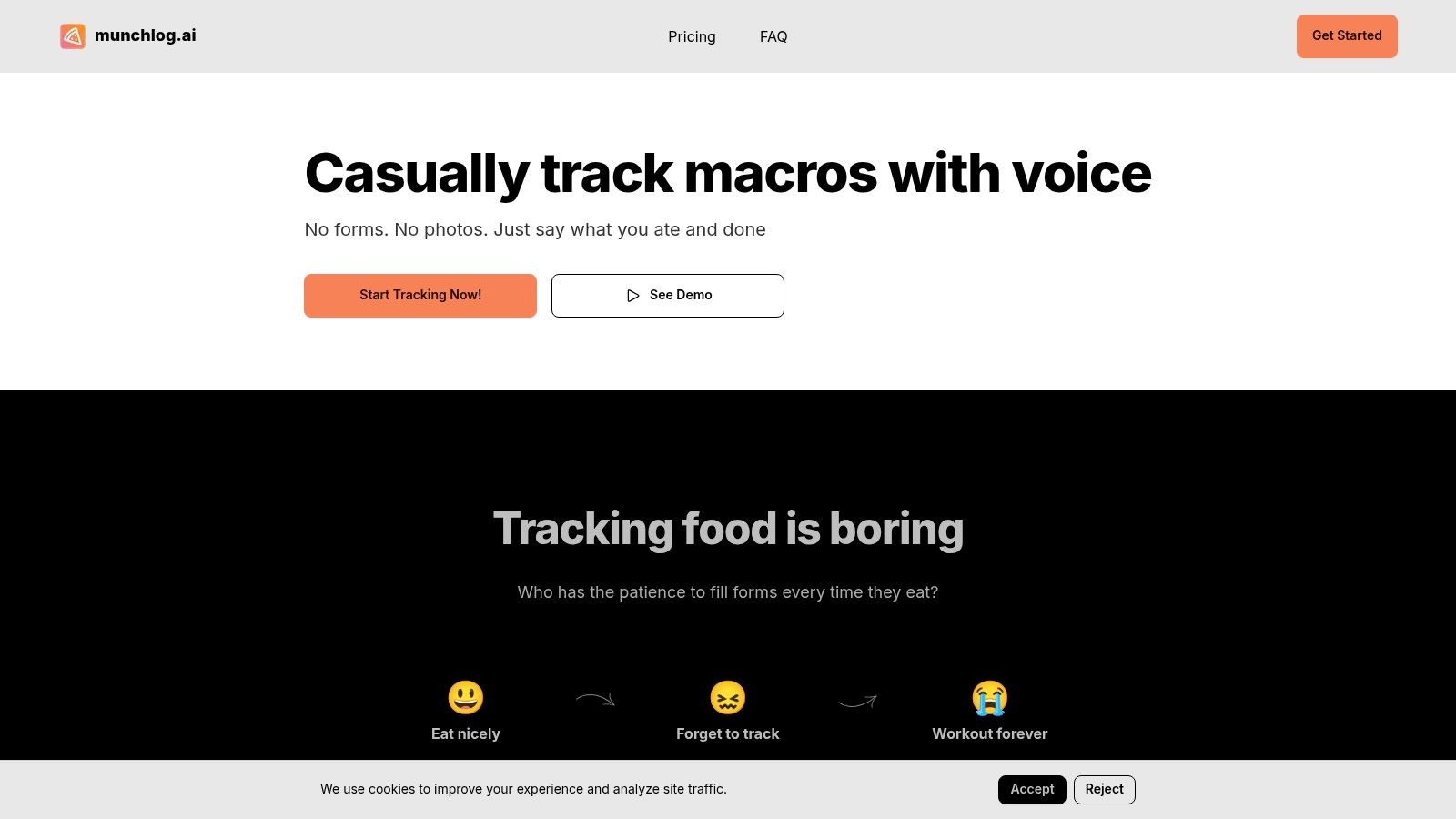
The app's AI instantly figures out what you said—like "a bowl of oatmeal with berries and a coffee with milk"—and gives you an estimated breakdown of calories, protein, carbs, and fat. This immediate feedback helps you get a feel for your eating habits and make small, smart adjustments on the fly. It’s all about building a healthy habit that sticks, not obsessing over every single gram.
Key Strengths and Use Cases
Munchlog.ai shines by focusing on what matters for casual tracking: simplicity and making it super easy to get started.
- Effortless Logging: The best part is its true voice-first system. You can log a meal in seconds while commuting, cooking, or walking. It’s so much easier to stick with than traditional apps. For example, just say "had a chicken salad for lunch" and you're done.
- Instant Awareness: After each entry, you get a quick summary. This helps you understand your meals' impact right away, empowering you to make better choices for your next one without needing to be a nutrition expert.
- No Database Friction: The AI model means you never have to worry about finding the exact brand of your food. It gives you a good estimate for anything you describe, whether it's a homemade chili or a snack from a local cafe.
This makes it a perfect choice for beginners who feel overwhelmed by other apps or for anyone tired of the daily logging grind. You can learn more about its casual approach in this post on free macro counting app features.
Practical Considerations
While its convenience is amazing, it's good to know that the estimates are AI-generated approximations, not meant for medical-grade precision. Currently, you can edit your last meal, and full data export features are on the roadmap.
- Pricing: A 7-day free trial is available, after which the subscription is $49.99 USD per year. Keep an eye out for first-year discount opportunities.
- Best For: Anyone looking for a stress-free way to stay mindful of macros and build a consistent tracking habit.
2. Google Play
While not a macro app itself, the Google Play Store is your essential first stop for finding the best macro app for android. It’s the official, secure marketplace where you’ll download almost every tool on this list, including powerhouses like Tasker and MacroDroid. Think of it as the home base for all your app needs.
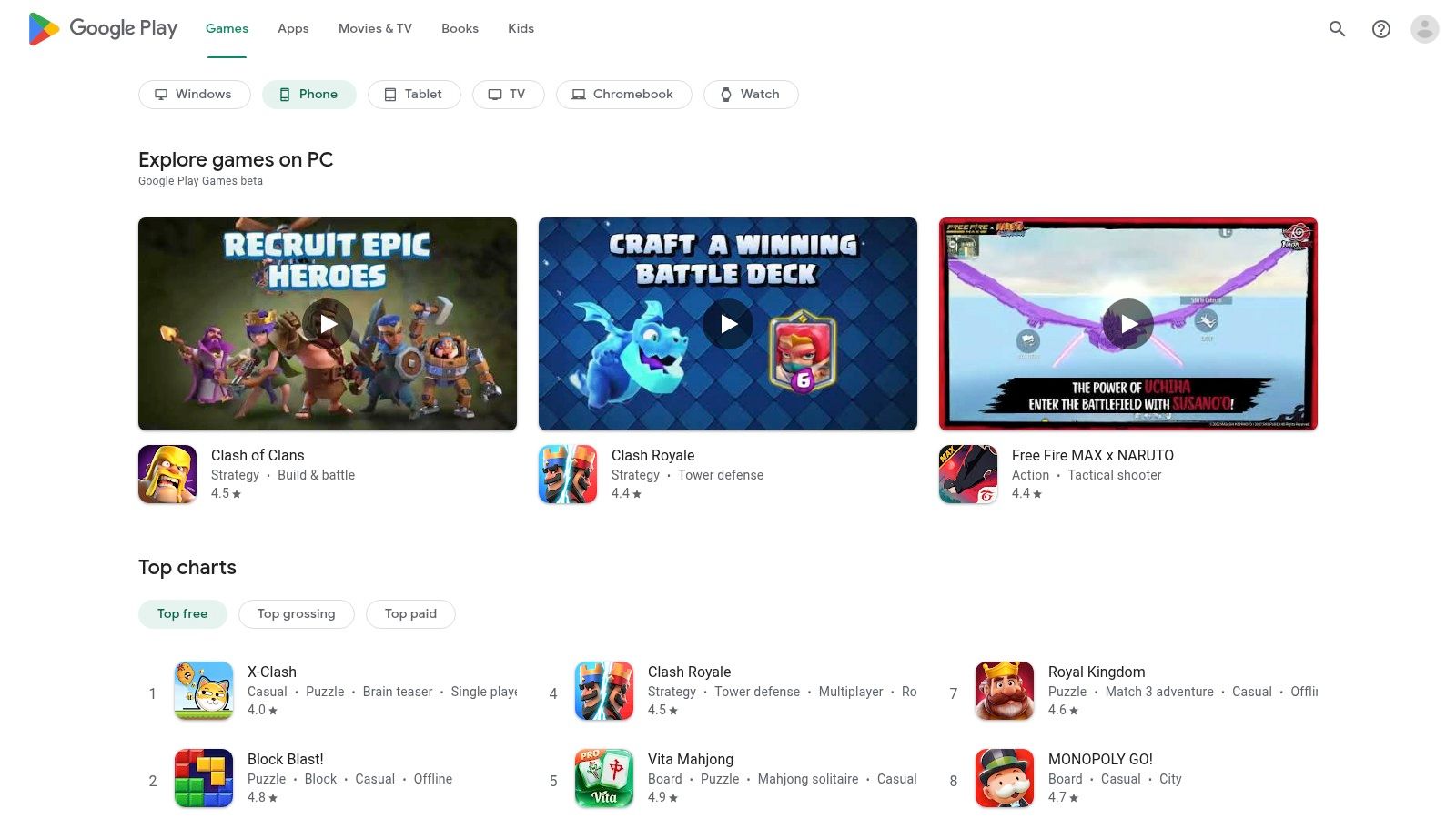
Think of it as the foundation of your app journey. Beyond just downloading apps, Google Play is great for checking them out beforehand. You can see how many people have installed an app, read user reviews, check the last update date, and make sure it works with your phone. This is super helpful for avoiding apps that are buggy or no longer supported.
Key Features & User Experience
Google Play’s main strength is that it’s comprehensive and secure. It offers the biggest catalog of automation apps and their plug-ins, ensuring you get legit, malware-free software.
- Centralized Management: All your app purchases, subscriptions, and updates are handled in one place.
- Vetting Tools: User ratings and reviews give you a real-world peek into an app’s performance and developer support.
- Safety & Security: Google's built-in security scans help protect you from malicious apps.
- Ease of Use: The interface is straightforward, making it easy to search, discover, and install apps.
While the store is great, sometimes in-app purchase prices aren't super clear upfront. But its smooth process for installations and updates makes it an indispensable resource. For a deeper look into the options available, you can learn more about finding the right macro tracking app on Google Play.
Website: https://play.google.com
3. MacroDroid (official site)
While powerful automation apps can seem intimidating, the official MacroDroid website is the perfect, friendly introduction for beginners. It clearly explains the app's core concept: triggers, actions, and constraints. This site is the best place to understand why MacroDroid is often considered the most approachable yet capable best macro app for android for those new to automation.

Think of the MacroDroid website as a launchpad for your automation journey. It’s not just a product page; it’s a resource hub. The site hosts an extensive template gallery where you can browse and import pre-made macros created by the community. This is incredibly useful for getting started, as you can see practical examples of how to automate tasks like managing your Wi-Fi, silencing your phone at night, or even creating custom voice commands for other apps. It effectively lowers the barrier to entry for complex automation.
Key Features & User Experience
The website's primary strength is its focus on community and ease of use, making automation accessible to everyone. It provides clear pathways to download the app from Google Play and explains the benefits of the optional Pro upgrade, which removes ads and unlocks unlimited macros.
- Template Gallery: A massive, user-submitted library of macros you can download and use instantly, providing inspiration and quick solutions.
- Clear Documentation: Simple explanations of triggers (what starts the macro), actions (what the macro does), and constraints (conditions for it to run).
- Active Community Forum: A direct link to a supportive community for troubleshooting, sharing ideas, and getting help with your automations.
- Beginner-Friendly UI: The site reflects the app’s intuitive, wizard-style interface that guides you through creating macros step-by-step.
A minor downside is that the website is more of a portal than a deep technical resource; advanced users might need to dig into the forums for complex logic. However, for anyone looking to automate their daily digital life without a steep learning curve, the MacroDroid site is the ideal starting point.
Website: https://www.macrodroid.com/
4. Tasker (official site)
For users who want to go beyond pre-built solutions and create their own automations from scratch, the official Tasker website is the ultimate destination. This isn't just a product page; it's the central hub for the most powerful and customizable best macro app for android. The site provides direct access to a 7-day trial APK, allowing you to test its immense capabilities before committing.
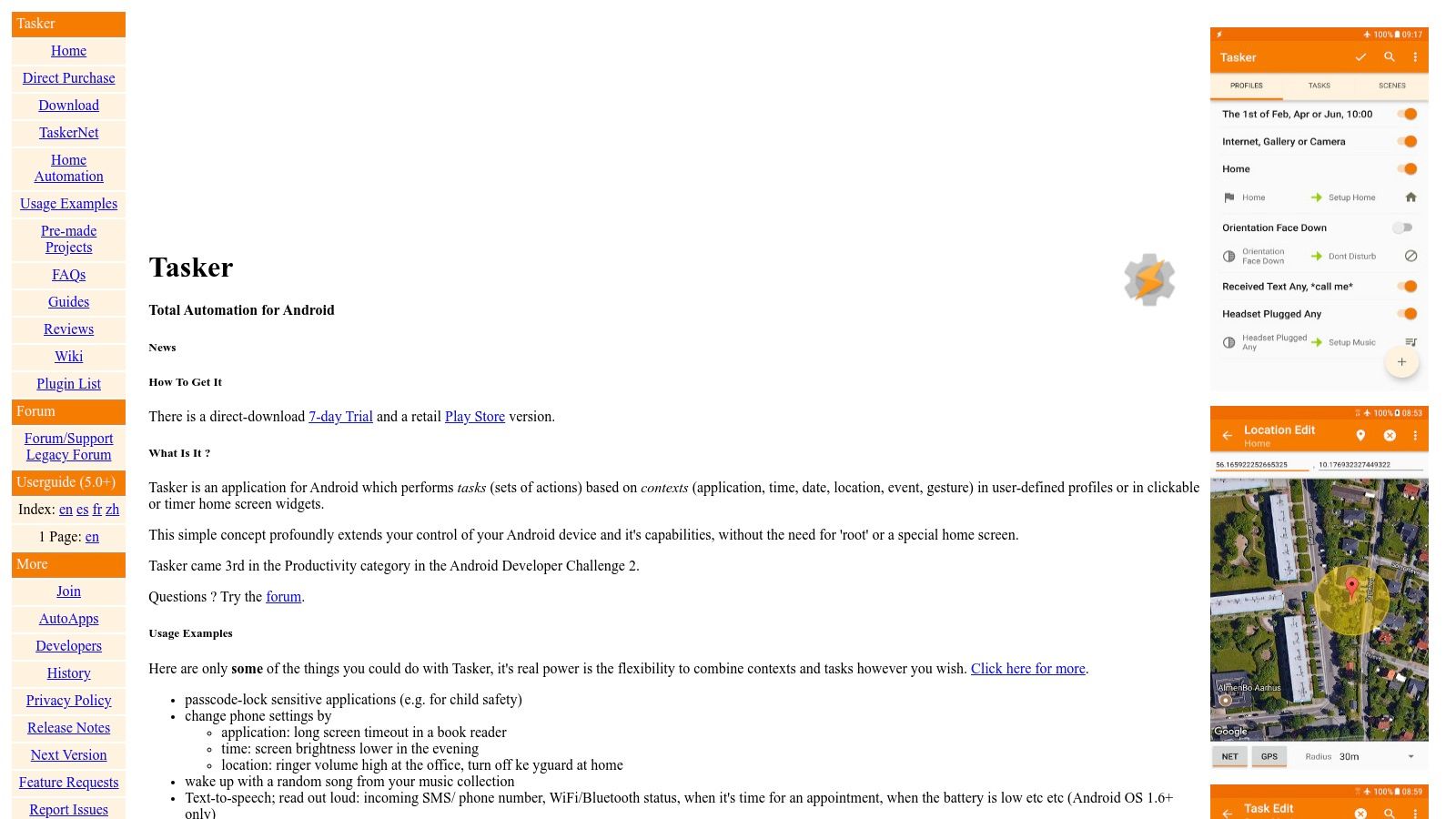
This platform is geared toward the power user. It offers extensive documentation, user guides, and project examples that are essential for getting started. Unlike simply downloading from an app store, the official site provides a deeper understanding of Tasker’s plug-in ecosystem and licensing options, including a direct-purchase key that bypasses the Google Play Store. It’s the perfect starting point for anyone serious about deep-level device automation.
Key Features & User Experience
The Tasker website’s primary strength is its role as a resource and distribution hub for serious automation enthusiasts. It empowers users with knowledge and direct access, ensuring they can harness the app's full potential.
- Direct Trial Access: Download a full-featured 7-day trial APK to experience Tasker's depth without any initial cost.
- Comprehensive Documentation: Access detailed guides, tutorials, and a wiki that are crucial for mastering its steep learning curve.
- Flexible Licensing: Provides options to purchase a license directly or through the Google Play Store, catering to different user preferences.
- Community Focused: It connects users to a vast community of creators who share profiles, tasks, and solutions for nearly any automation idea.
While the site’s design is more functional than flashy, its true value lies in the resources it provides. For those willing to invest the time, this website is the gateway to unlocking unparalleled control over your Android device.
Website: https://tasker.joaoapps.com/
5. Automate by LlamaLab (official site)
For those who find scripting intimidating but want deep control, Automate’s official website is the ideal destination. The app itself is one of the best macro app for android choices for visual learners, using a flowchart-style system where you connect logical blocks to build automations. The website serves as the central hub for learning this powerful system.
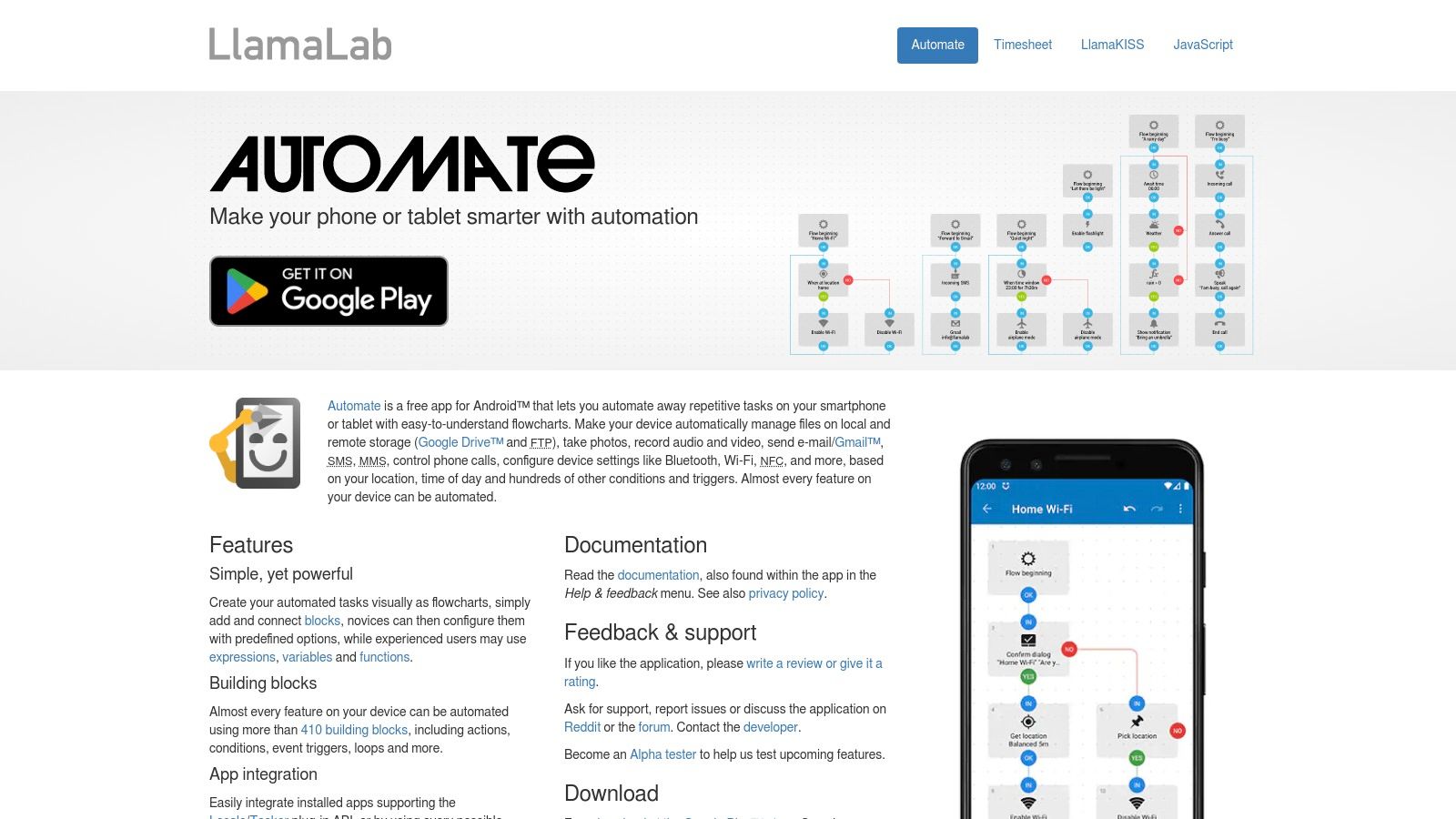
Unlike a simple app store listing, the LlamaLab site provides comprehensive documentation, tutorials, and a massive community library where users share their custom "flows" (Automate’s term for macros). This is its key advantage. You can browse and download pre-built solutions for everything from managing notifications to automating diet log entries, giving you a powerful starting point without having to build from scratch.
Key Features & User Experience
The Automate website is built to support its visual, block-based approach to automation, making complex tasks feel more like putting together a puzzle. It’s a resource designed to help you learn and master the app effectively.
- Visual Flowchart Design: The app's drag-and-drop block interface is the main draw, making it much easier to visualize logic than writing code.
- Extensive Documentation: The site offers detailed explanations for every one of its 410+ building blocks, from simple actions to complex conditions.
- Community Flow Sharing: A built-in repository lets you download and learn from automations created by other users, which is invaluable for beginners.
- Freemium Model: You can try the app for free with a limit of 30 concurrently running blocks, allowing you to test its capabilities before committing to the premium version.
One minor drawback is that the free version has a "running block" limitation, and some advanced features require extensions due to Play Store policies. However, the site’s clear documentation and community support make it an outstanding resource for anyone intrigued by a more visual approach to Android automation.
Website: https://llamalab.com/automate/
6. IFTTT (official site)
IFTTT, which stands for "If This Then That," expands automation beyond your phone, connecting it to over 900 web services, smart home devices, and productivity platforms. While not a traditional on-device best macro app for android, it excels at cloud-based automation, allowing your phone to trigger actions on other services and vice versa. It’s perfect for users who want their Android device to be a central hub for their entire digital life.
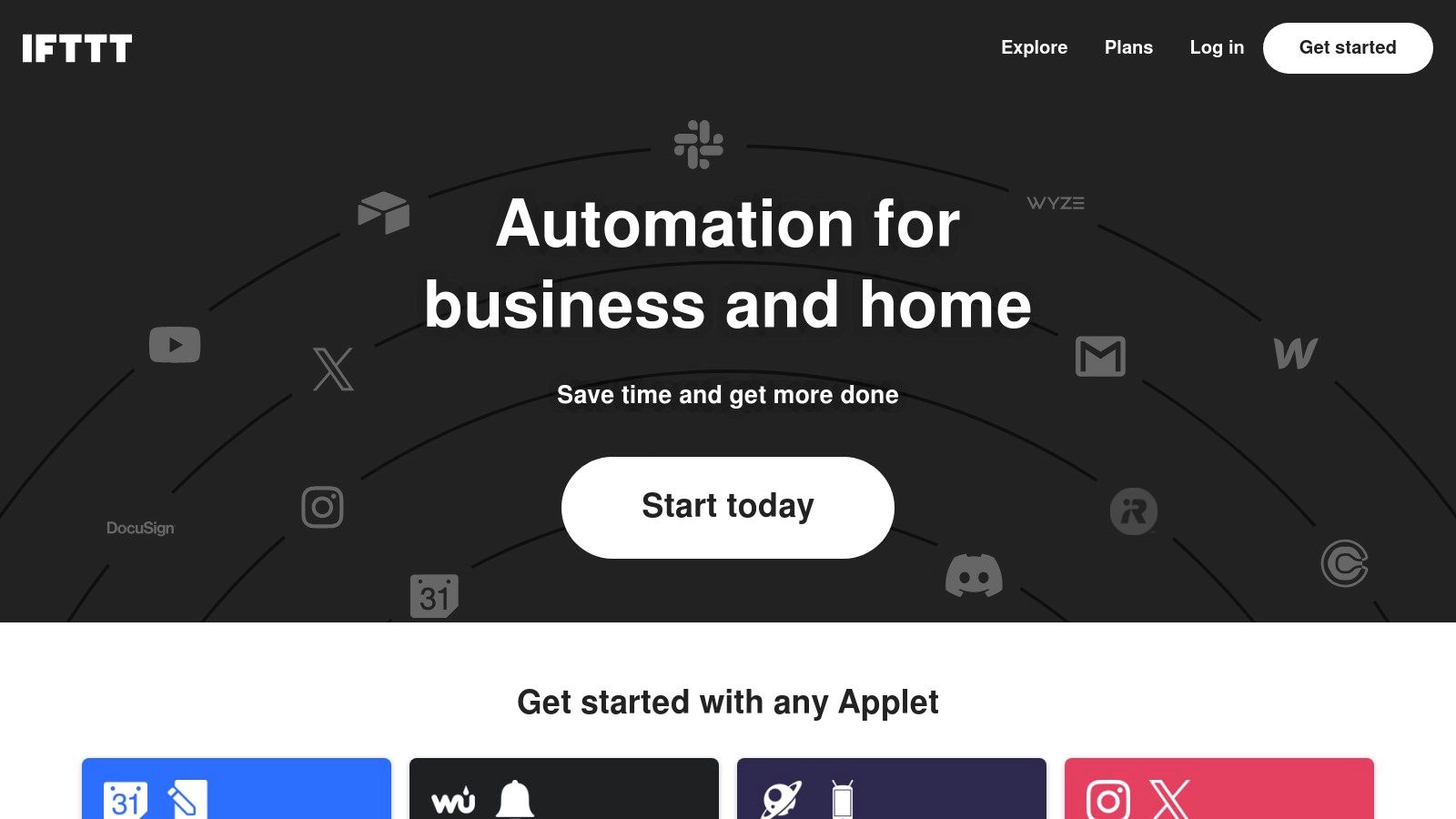
Imagine your phone automatically logging your work hours in a Google Sheet when you connect to your office Wi-Fi, or silencing your smart speaker when you receive a phone call. IFTTT makes these cross-platform connections simple through "Applets," which are pre-made or custom automation recipes. The platform shines by bridging the gap between your Android phone's state (like its location or receiving a notification) and the vast world of web services, from social media to smart lighting.
Key Features & User Experience
IFTTT's primary advantage is its incredible ease of use and its massive directory of supported services, making complex, multi-platform automations accessible to everyone. The interface is clean and centered around discovering and enabling Applets.
- Massive Service Directory: Connects Android to services like Google Assistant, Dropbox, Slack, Philips Hue, and hundreds more.
- Simple "If This, Then That" Logic: An intuitive setup process makes it easy for beginners to create powerful automations without coding.
- Applet Templates: A huge gallery of pre-built Applets allows you to get started with proven workflows immediately.
- Web-Based and Mobile Management: You can create and manage your Applets from either the IFTTT website or its dedicated mobile app.
While the free tier is great for getting started, more complex routines with multiple actions or conditional logic require a paid subscription. Additionally, some Android-specific triggers can be less reliable due to device permissions or battery optimization settings, but for web-centric tasks, it remains a top contender.
Website: https://ifttt.com/
7. AutomateIt Pro – Google Play listing
For those seeking a simpler, more accessible entry point into automation, AutomateIt Pro is a fantastic choice. It operates on a straightforward "if-then" rule-based system, making it one of the most user-friendly options on the market. The Google Play listing is the best place to get started, as it provides clear descriptions of its features, shows the full update history, and handles the one-time Pro purchase.
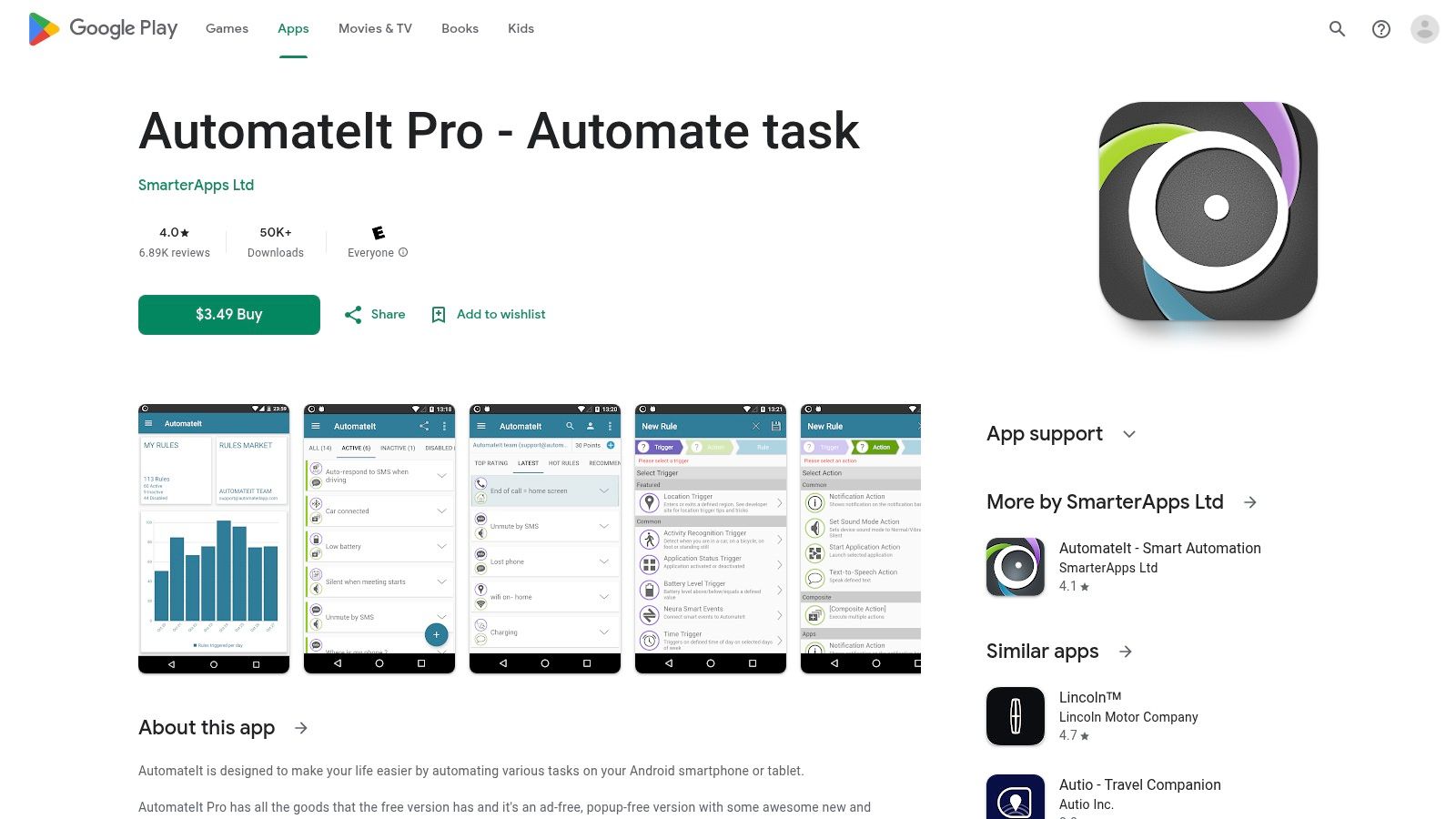
Unlike more complex tools, AutomateIt excels at handling common, everyday tasks without a steep learning curve. Think of it as the perfect tool for setting up "set and forget" rules, like silencing your phone at work, launching a music app when you plug in headphones, or conserving battery at night. Its built-in rule market allows you to download pre-made recipes from the community, which is ideal for beginners who want instant results.
Key Features & User Experience
AutomateIt's core strength is its simplicity. The trigger-and-action interface is intuitive, removing the technical barriers often associated with creating the best macro app for android workflows. This makes it a great choice for users who want automation without becoming a power user.
- Simple Rule-Based Logic: Creating rules is as easy as choosing a trigger (e.g., Battery level < 15%) and an action (e.g., Turn on Power Saving Mode).
- Community Rule Market: Access a library of pre-built rules created by other users, saving you time and effort.
- Composite Triggers: The Pro version allows for more advanced logic using AND/OR conditions for multiple triggers.
- Budget-Friendly Pro: A single, one-time purchase unlocks the ad-free Pro version with all its features.
While its ecosystem is smaller than Tasker's and its update schedule can be less frequent, its low cost and ease of use make it a powerful contender. It provides a solid foundation in automation, similar to how using one of the best nutrition tracking apps builds a foundation for mindful eating.
Website: https://play.google.com/store/apps/details?id=AutomateItPro.mainPackage
8. F‑Droid (open‑source repository) + Easer page
For those who prioritize privacy and open-source software, F‑Droid offers an alternative pathway to finding a powerful best macro app for android. It’s a community-maintained repository for Free and Open-Source Software (FOSS) that operates independently of Google. It’s the go-to source for users with de-Googled phones or anyone wanting to avoid proprietary ecosystems.
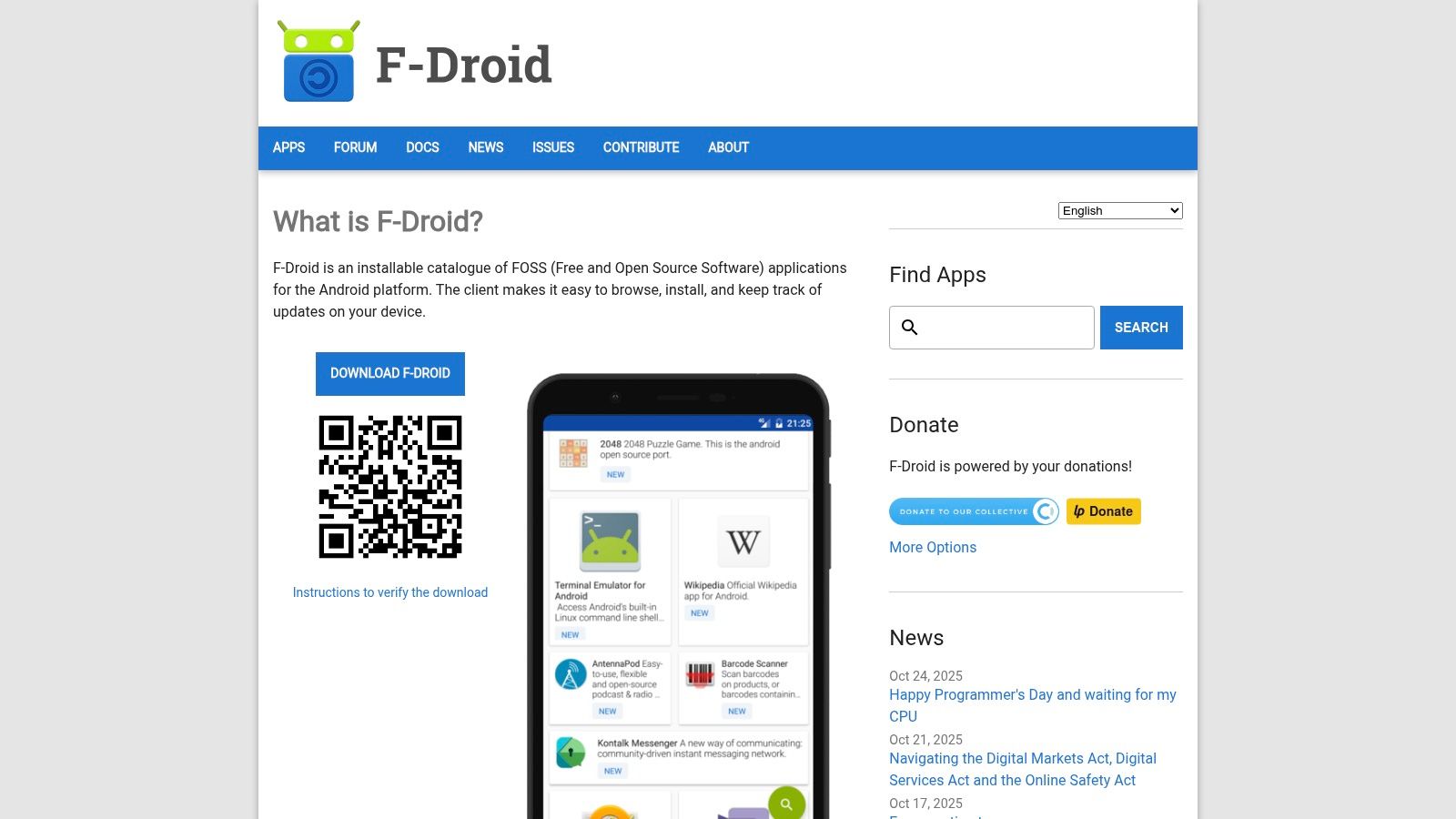
F-Droid is where you can find Easer, a notable event-condition-action automation app designed to function entirely without Google services. Think of F-Droid as a curated library where every app is vetted for transparency and security, with a strong focus on user freedom. The platform is excellent for discovering tools that respect your privacy by explicitly flagging "anti-features" like tracking or ads, something you don't always get clarity on elsewhere.
Key Features & User Experience
F-Droid’s primary advantage is its commitment to privacy and transparency. It provides a secure, reliable way to install software without needing a Google account, making it ideal for the security-conscious user.
- Privacy-Focused: No account is required, and apps are audited to identify trackers and other privacy concerns.
- Open-Source Access: Every app is free, with source code available for inspection, promoting trust and community development.
- Home to Easer: Provides access to powerful automation tools like Easer that are designed to run on any Android device, with or without Google Play Services.
- Built-in Updater: The F-Droid client app makes it simple to discover, install, and update your open-source applications.
The main drawback is a smaller app catalog compared to Google Play, and updates can sometimes lag as they depend on volunteer maintainers. However, for those seeking a truly open and private automation setup, F-Droid is an unparalleled resource.
Website: https://f-droid.org
9. Samsung Modes and Routines (Samsung support)
For Samsung Galaxy owners, a powerful automation tool is already built right into your device. Modes and Routines (formerly Bixby Routines) lets you automate system-level settings without installing anything extra, making it a strong contender for the best macro app for android if you’re in the Samsung ecosystem. The official Samsung support page serves as an excellent guide to mastering this integrated feature.

Unlike third-party apps, Modes and Routines offers deep, battery-friendly integration with the operating system. You can create automations that trigger based on your location, time of day, or when a device is connected. For example, you can set a "Workout Mode" that automatically turns on Do Not Disturb and launches your fitness app when you arrive at the gym. This tight integration ensures automations run smoothly and reliably without draining your battery.
Key Features & User Experience
The biggest advantage here is the seamless, native experience. Since it’s a core part of the Samsung software, you get system-level control that other apps can't always match. It’s perfect for those who want simple, reliable automations for daily tasks without the complexity of a dedicated macro app.
- Deep OS-Level Controls: Directly manage settings like Wi-Fi, Bluetooth, Do Not Disturb, screen brightness, and app behaviors.
- Trigger-Based Automation: Create custom "if this, then that" routines based on time, location, device status, and more.
- No Extra App Required: It comes pre-installed and is maintained through regular Samsung software updates, ensuring it's always optimized.
- Battery-Friendly: Being a native feature, it’s highly efficient and won’t cause noticeable battery drain.
The main limitation is its exclusivity to Samsung Galaxy devices. Additionally, the exact features available can sometimes vary depending on your specific phone model and software version.
Website: https://www.samsung.com/us/support/answer/ANS10002624/
10. Locale X (official site)
The official site for Locale X is the central hub for one of Android’s pioneering automation apps. As a modern continuation of the original Locale, this platform provides essential resources like user manuals, support channels, and detailed release notes. It’s the best place to understand how Locale X leverages condition-based automation, making it a powerful contender for the best macro app for android if your needs revolve around reliability and simplicity.
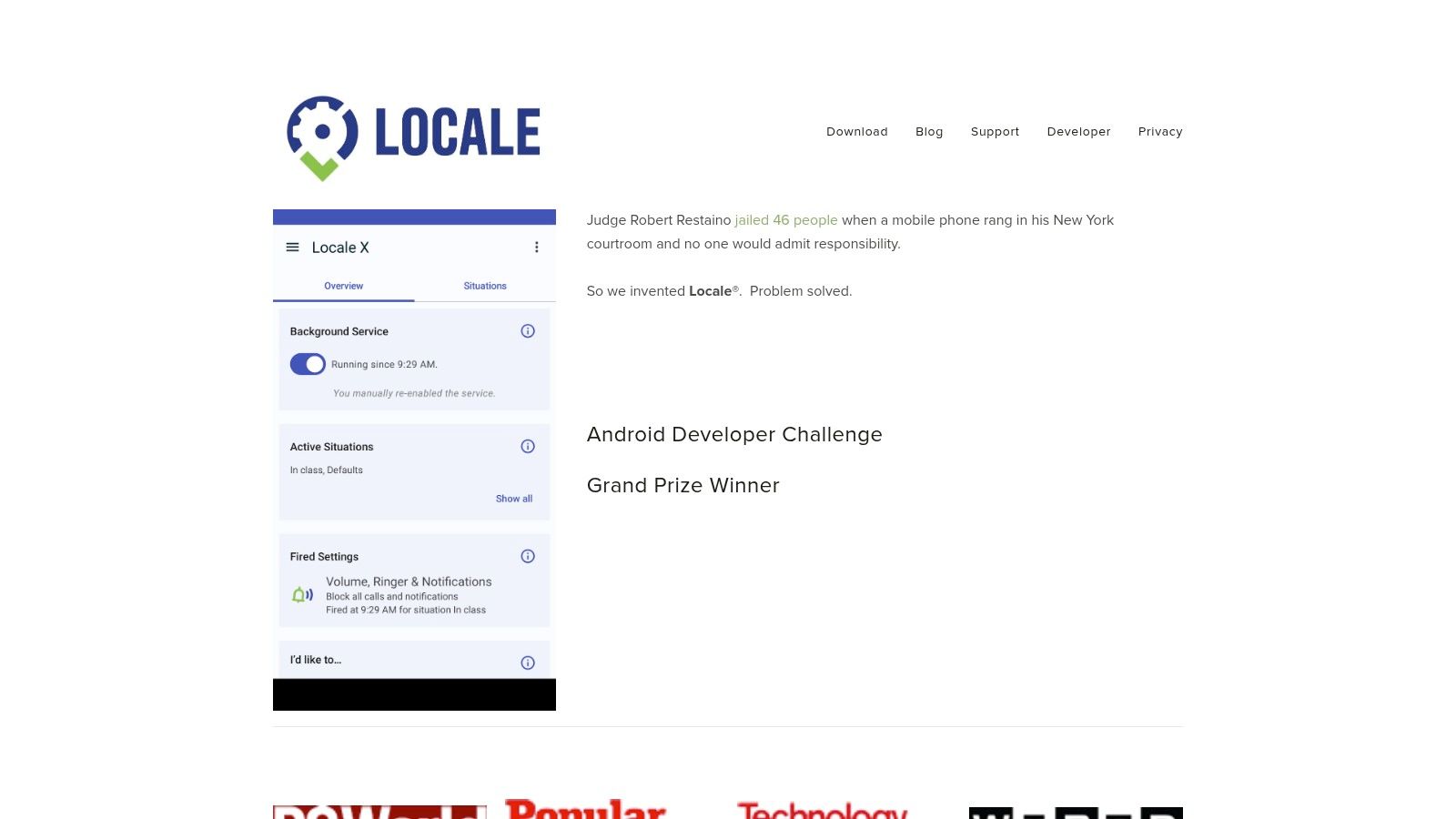
Unlike more complex apps, Locale X excels at straightforward "situation and setting" logic. Think of it as teaching your phone how to behave based on where you are or what you’re doing. The website clearly explains its subscription model and provides access to its powerful plug-in ecosystem. For anyone valuing stability and a long history of developer support, this site is the go-to resource for getting started with context-aware automation.
Key Features & User Experience
Locale X’s strength lies in its "set it and forget it" reliability, especially for location-based tasks. The official site is your guide to mastering its powerful, yet focused, feature set.
- Robust Condition Triggers: Automate settings based on battery level, location, Wi-Fi networks, time of day, and even whether your device is face-down.
- Plug-in Ecosystem: The site details how to extend functionality with third-party plug-ins for even more control.
- Long-Term Support: Backed by one of Android's original automation developers, ensuring stability and consistent updates.
- Clear Documentation: Offers comprehensive user manuals and support resources directly on the website.
The primary drawback is its subscription-based pricing, though a legacy one-time purchase version is still available. However, for those who prioritize dependable geofencing and simple, condition-based macros, the investment is often worthwhile for its polished and stable performance.
Website: https://www.twofortyfouram.com/
11. AutoApps by joaoapps (official plug‑in hub)
For users who want to push their automation to the absolute limit, the AutoApps hub is an indispensable resource. This website is the official home for a suite of powerful plug-ins designed to supercharge Tasker, turning it into one of the most capable macro tools available. It’s where you can explore, learn about, and acquire essential add-ons like AutoInput for UI interaction and AutoVoice for creating custom voice commands.
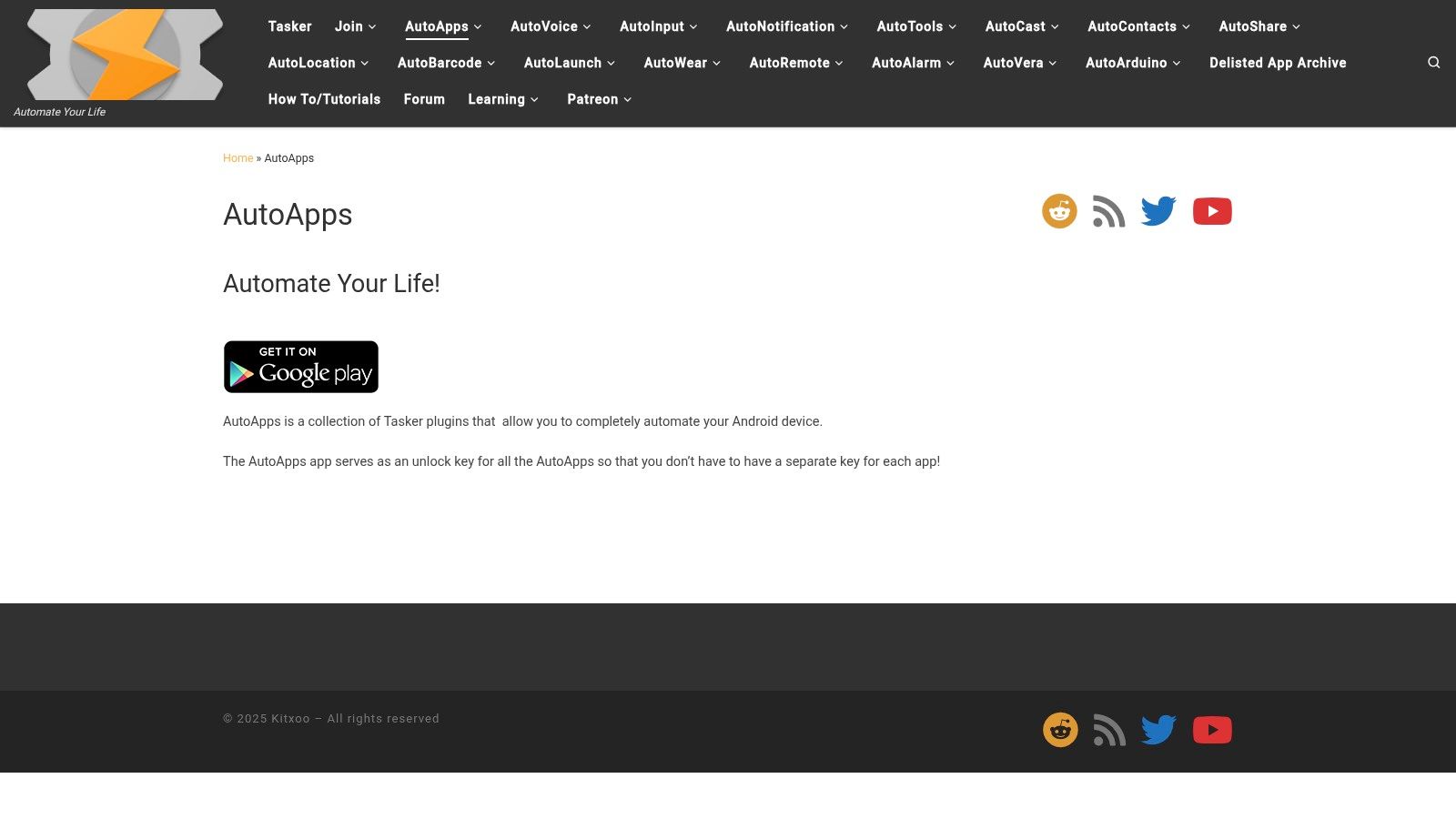
Think of AutoApps not as a standalone app, but as a specialized toolkit for the advanced user. If you've ever thought, "I wish Tasker could do this," the answer is likely a plug-in from the joaoapps suite. The website serves as the central point for documentation, tutorials, and community forums, helping you unlock the full potential of these add-ons. It's the go-to place for anyone serious about creating the best macro app for android experience tailored to their exact needs.
Key Features & User Experience
AutoApps provides the official documentation and purchase options for plug-ins that transform Tasker from a great automation tool into an extraordinary one. The website itself is a simple, no-frills hub focused on providing information and access.
- Vastly Extends Tasker: Plug-ins enable everything from advanced notification controls (AutoNotification) to creating complex custom dialogs (AutoTools).
- Official Documentation: Provides detailed guides and video tutorials, which are crucial for mastering these complex tools.
- Direct Downloads: Offers direct APK downloads, which can be a lifesaver when Google Play policies restrict certain functionalities.
- Centralized Unlocker: You can buy the AutoApps unlocker key to get access to multiple paid plug-ins under a single purchase or subscription.
The primary drawback is the learning curve; these are tools for enthusiasts. Many plug-ins also require a purchase, but the one-time cost or subscription unlocks a world of automation possibilities that free alternatives simply cannot match.
Website: https://joaoapps.com/autoapps/
12. Automate (LlamaLab) — Extensions and Docs
For those pushing the limits of what a best macro app for android can do, the official Automate documentation from LlamaLab is an essential resource. This website is not the app itself but the authoritative hub for unlocking its most powerful, and often restricted, features. It provides clear guidance for power users on everything from troubleshooting Premium license verification to installing sanctioned extensions that Google Play policies limit.
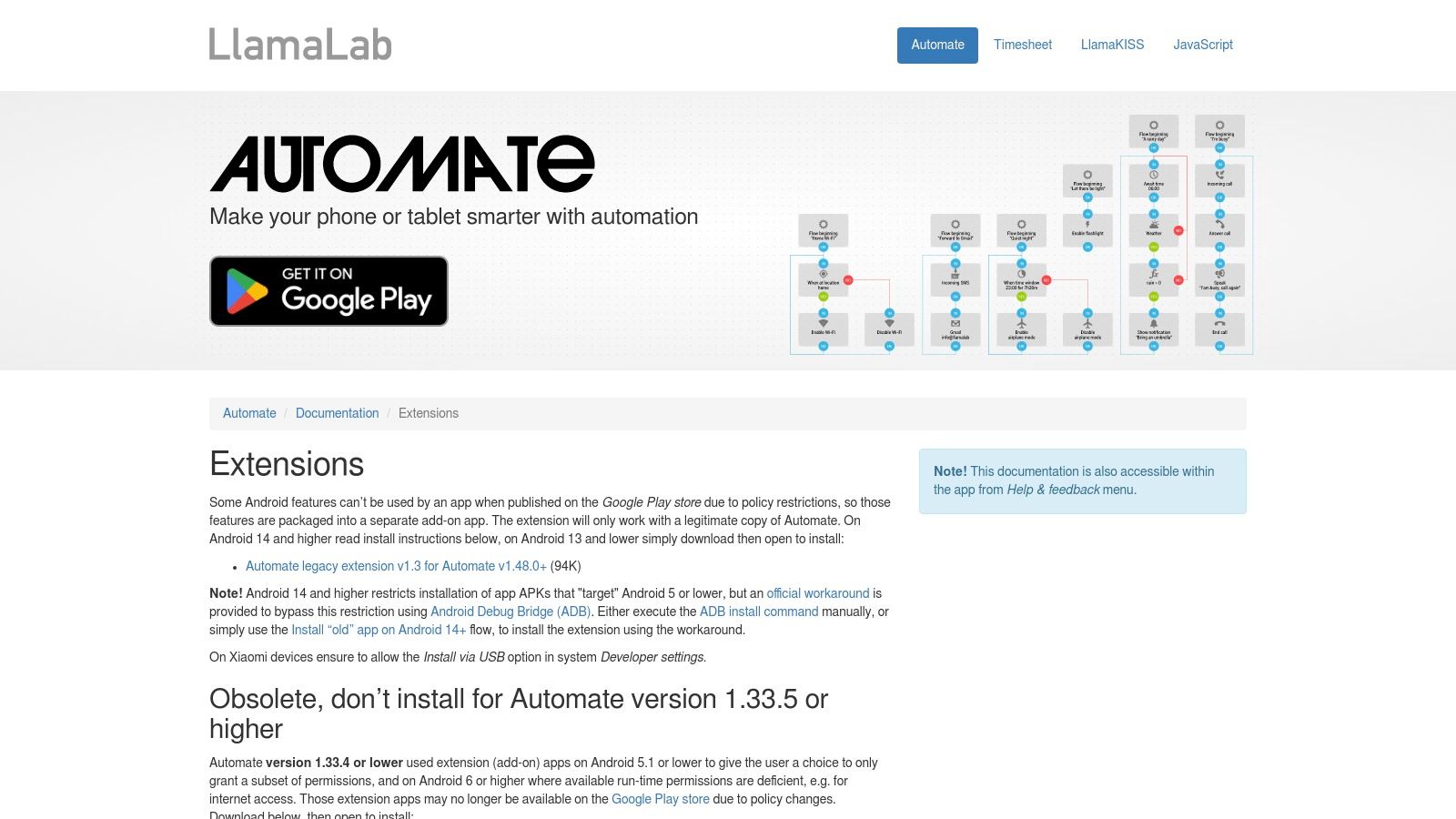
Think of this site as the advanced user manual for Automate. As Android versions evolve, particularly with Android 14 and beyond, certain permissions and features become harder to access. This documentation provides the necessary workarounds, including how to use ADB (Android Debug Bridge) to grant permissions that enable deeper system-level automation. It’s the go-to place to solve complex problems and ensure your intricate macros continue to function flawlessly on modern devices.
Key Features & User Experience
The LlamaLab documentation site is invaluable for its clarity and authority on advanced topics. It empowers users to bypass common roadblocks and get the most out of Automate's extensive capabilities, ensuring it remains one of the best macro tools available.
- Authoritative Guidance: Provides official solutions for Premium license and Google Play verification issues.
- Extension Installation: Offers detailed instructions for installing add-ons that unlock features restricted by the Play Store.
- Modern Android Solutions: Keeps users updated with workarounds for permission changes in the latest Android versions.
- Plug-in Compatibility: Explains how to integrate with other automation ecosystems like Tasker and Locale plug-ins.
The main drawback is that some solutions require technical steps, like using a computer and ADB, which might be intimidating for beginners. However, for anyone serious about creating complex automation flows, this resource is indispensable for overcoming device-specific limitations and OS policy changes.
Website: https://llamalab.com/automate/doc/extensions.html
Top 12 Android Macro Apps — Comparison
| Product | Core features ✨ | UX / Quality ★ | Price / Value 💰 | Target audience 👥 |
|---|---|---|---|---|
| munchlog.ai 🏆 | ✨ Voice‑first logging, AI calorie & macro estimates, daily targets, unlimited entries | ★★★★ Convenience‑first; quick summaries (not clinical) | 💰 $49.99/yr (7‑day trial; first‑year discounts) | 👥 Busy pros, fitness enthusiasts, beginners, tech‑savvy |
| Google Play | ✨ App marketplace, installs/updates, ratings & compatibility | ★★★★ Reliable catalog & review signals | 💰 Free to browse; app IAPs vary | 👥 Android users, app shoppers |
| MacroDroid (official site) | ✨ 85+ triggers, 100+ actions, template gallery & community | ★★★★ Beginner‑friendly UI; strong examples | 💰 Free tier; Pro via Play IAP | 👥 Beginners wanting easy automation |
| Tasker (official site) | ✨ 130+ contexts, 350+ actions, profiles, extensive plug‑ins | ★★★★ Deep power; steep learning curve | 💰 One‑time purchase or direct license; trial APK | 👥 Power users, automation experts |
| Automate (LlamaLab) | ✨ Visual flowchart editor, 410+ blocks, community flows | ★★★★ Visual & approachable; good docs | 💰 Free tier; premium unlocks | 👥 Visual learners, advanced users |
| IFTTT (official site) | ✨ Cloud applets, 900+ services, webhooks & multi‑action applets | ★★★ Easy cross‑service integration; occasional reliability issues | 💰 Free tier; paid plans for advanced features | 👥 Smart‑home users, web integrations |
| AutomateIt Pro (Play) | ✨ Rules‑based triggers, composite conditions, rule market | ★★★ Simple & intuitive; smaller ecosystem | 💰 Budget one‑time Pro; free basic | 👥 Casual users wanting simple rules |
| F‑Droid + Easer | ✨ Open‑source repo, privacy flags, Easer automation (no Google) | ★★★ Privacy‑first; smaller/older catalog | 💰 Free / OSS | 👥 Privacy‑minded, de‑Googled devices |
| Samsung Modes & Routines | ✨ OS‑level routines, presets, deep system control | ★★★★ Tight integration; battery‑friendly | 💰 Free on Samsung devices | 👥 Samsung Galaxy owners |
| Locale X (official site) | ✨ Condition/geofence rules, settings control, plug‑ins | ★★★★ Stable, long‑term support | 💰 Subscription model | 👥 Users needing reliable location/condition automation |
| AutoApps (joaoapps) | ✨ Plug‑ins for Tasker (AutoInput, AutoVoice, AutoTools, etc.) | ★★★★ Extends Tasker; strong docs | 💰 Many plug‑ins paid (IAPs/one‑time) | 👥 Tasker users needing extra capabilities |
| Automate — Extensions & Docs | ✨ Licensing guidance, extension install help, troubleshooting | ★★★★ Essential for advanced setups on modern Android | 💰 Docs free; some extensions paid | 👥 Power users handling Android 14+ limitations |
So, What's the Right Macro App for You?
We've explored a ton of different tools, from apps that track your food to ones that automate your entire phone. Finding the best macro app for Android isn't about picking a single "winner." It’s about finding the perfect fit for your lifestyle, your personality, and your goals. The best tool is always the one you actually use, and you'll only stick with it if it feels easy, not like a chore.
If you’ve felt overwhelmed by food logging in the past, a new approach might be what you need. Think about what your biggest roadblock is. Is it the time it takes to search for every food? The hassle of weighing ingredients? Or just how complicated most fitness apps are? Figuring that out is the first step to finding a solution that works for you.
Decoding Your Needs: A Quick Guide
Let's break it down. Your ideal app depends on what you care about most:
- For Ultimate Speed and Simplicity: If you just want to log meals with zero fuss, a voice-first app like munchlog.ai is made for you. It gets rid of annoying databases and typing, making it perfect for busy people who want to track macros without the stress. You log your food and get on with your day. It’s that simple.
- For the Deep Data Diver: If you love details and want to track every vitamin and mineral with scientific precision, you’ll want an app with a huge, verified food database. This is for someone who enjoys seeing the complete nutritional profile of their food, not just the macros.
- For the Budget-Conscious User: If you're looking for great features without a price tag, several free apps offer solid macro tracking, recipe builders, and community support. They're a great place to start if you're new to tracking or don't need fancy extras.
- For the Android Power User and Tinkerer: If you enjoy customizing your phone, then apps like Tasker, MacroDroid, or Automate are for you. You could build a custom system that reminds you to log your meal when you leave a restaurant, all without opening an app. This path takes a DIY spirit but offers total personalization.
Implementation: Making Your Choice Stick
Once you pick an app, give it a real-world test for at least a week. You'll only know if it works for you when you're tired, busy, and trying to log a homemade dinner. See how it fits into the rhythm of your actual life.
Remember, the app is just the tool. The real goal is to build a habit and use what you learn to make small, positive changes. Once you have a good macro tracking app, you might start thinking about how to adjust your diet to meet your goals. For instance, if you're plant-based and trying to hit a protein target, you can find useful tips on how to effectively get more protein as a vegan. The data from your app can show you exactly where you need to focus.
Ultimately, the goal isn't just to hit numbers. It’s to build a more relaxed and mindful relationship with food. Tracking is a temporary guide that teaches you about portion sizes and how different foods make you feel. The endgame is to not even need an app because you’ve learned the lessons.
Choose the path of least resistance. Pick the tool that feels less like work and more like a helpful friend. That's the secret to turning a short-term effort into a long-term, healthy habit.
Ready to try the most effortless way to track your macros on Android? Ditch the tedious databases and start logging your meals just by talking. Give munchlog.ai a try and see how simple mindful eating can be when technology gets out of your way.